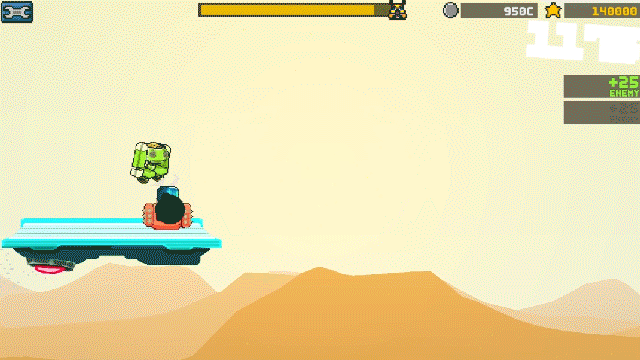The shop system was iterated so that a few of the game systems were better aligned with the game's main aesthetic.
Everything you see in this post is work in progress.
Previous Shop Implementation
Recap
The previous shop system created this loop:
In the previous version of MechDog, upgrades were only available on the main menu and not in game. All upgrades purchased were applied permanently to the player's character for all future runs.
Analysis
The upgrade system provided a set of long term goals; it gives players something to strive towards in-between runs. A con of the permanent upgrade system was that it made the leaderboard an unreliable tracker of player skill. Player scores were being augmented by the amount of upgrades in the player's possession. The player's focus was split during a run between, collecting currency for the next upgrade and getting a good score for the current run; two goals that are orthogonally opposed.
Reconstructing the Pattern
This shop pattern is created from the combination of these components:
- Permanent Currency System
- Permanent Upgrade System
- Player abilities
- Score System
The score system is the "end-game component", the component that is being supported by the rest of the components in this system. In the context of the shop pattern, the currency system supports the upgrade system, and the upgrade system which improves player abilities supports the score system.
Knowing the problem that we want to solve and how the related components work with each other helps us better aim our iterations.
Iterating on the Shop
- The initial iteration was to move the upgrade system into the game run. The shop menu would only appear after the player completed a dungeon, and any purchased upgrades would only affect the player during the current run. The currency used in the shop was still persistent between game runs, so the problem of mixed player goals still existed.
- The next iteration changed the currency system so that it would only persist in one game run as well. This removed the long-term goals in the game, but doesn't create conflicting goals between score and currency.
Result
The new shop loop is all self-contained in a single game run. On any run, players start out on an even playing field, giving no one a score advantage from the start. The end run score the player receives is achieved purely through player skill rather than a player's playtime. The new shop loop aligns the goals of getting a better score and getting upgrades since they both only take place in the same instance.
Design
Why prioritize score over upgrades?
I wanted the social aspect of MechDog to be more profound. That's why the game includes Google Play leaderboards. The initial playtest group I had for MechDog made the game into a competitive experience, and I didn't want to subtract from that experience with systems that undermined the score aspect of the game.
What does having a shop add to the game?
The shop adds an intermediate goal in the game. Completing a moment-to-moment segment tests the player's platforming skill. Going through multiple moment-to-moment segments tests the player's ability to collect coins for the upcoming shop screen.